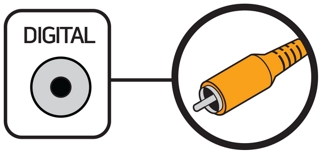Check the audio outputs on your TV and choose the type of connection you want to make from the available connections:
Van toepassing op:
analog stereo audio — a connection that consists of a left (white) and a right (red) channel
digital optical audio — a connection that passes digital data in the form of pulsating light through a fiber optic cable
digital coaxial audio — a digital audio connection that passes digital data through a 75-ohm coaxial cable
To connect the TV to your system, follow these steps:
On your TV, insert one end of the selected audio cable into the TV's corresponding audio output jack
Note: If using an optical cable, be sure the cable's protective plastic connector caps have been removed before connecting
On the Bose® system, insert the other end of the audio cable into the corresponding input jack